Tips for Using Slate
Zooming in on Files
Double click with your mouse on the file itself. You can zoom in two or three times. Right click once to zoom out.
Downloading a PDF version
Click on the applicant’s name in the top left of the screen. The name should be highlighted in bold. This brings up a dropdown menu, and on the bottom right of the list of links appears the option to Download PDF.
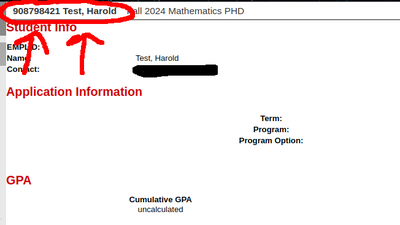
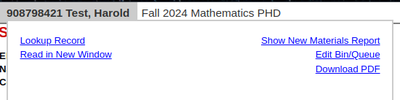
See the Applicant’s Interaction History
You can see which e-mails the applicant has been sent, when they were sent, when the applicant opened them, etc. These are e-mails coming form the graduate admissions office, not from our department. To see them click on the applicant’s bolded name in the top left and click on Lookup Record.