Browsing the Slate Reader
This explains how to view the list of submitted applications.
- Primarily you will want to use the Slate Reader. On the navigation bar it should be the third icon. It looks like a piece of paper with a bell on it, see below.
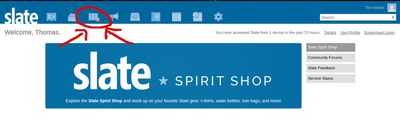
- After clicking on the icon it takes you to a page that looks like this:
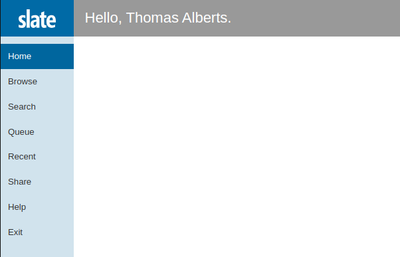
-
On the navigation bar you will mostly care about the Browse link. Occasionally the Queue link might be useful. The Share link does not do what you think it would do and is useless. You will use the Exit link to leave the reader.
-
Click on the Browse link. It brings you to a page that looks like this:
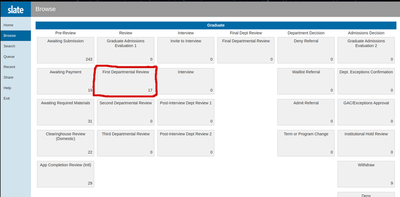
-
Most of us only care about the second box in the second column called First Departmental Review. More information on that is in the Application List but I can briefly explain the other columns:
- Pre-Review Column: This is applications that have either not been submitted (Awaiting Submission), have been submitted but the application fee hasn’t been paid (Awaiting Payment), are awaiting the upload of all reference letters (Awaiting Required Materials), or are under pre-review by the Admissions office (Clearinghouse Review and App Completion Review)
- Review Column: Our department only uses the First Departmental Review bin, so there is nothing to do.
- Interview Column: We don’t use this column at all.
- Final Dept Review Column: This is only used by Paula as a holding bin before people get moved into Waitlist, Deny, or Admit.
- Department Decision Column: Applicants get moved into one of these three bins when a final decision has been made. Applicants moved into Deny are sent an e-mail notification by the Slate system. We believe that applicants moved into Waitlist receive no communication. Applications moved into Admit are first reviewed by the Admissions office. If they pass technical review, then they receive an automated e-mail notification from the Admissions office. They will also be receiving an offer letter from our department at about the same time.
- Admissions Decision: The only bins we need to pay attention to are Withdraw, Offer Accepted, and Offer Declined. Slate gives applicants an online portal where they can indicate their decision. If they are in Withdraw it means they have withdrawn their application from Utah before receiving notification from us, likely because they have accepted elsewhere. The other two bins are self-explanatory.
-
Click on the First Departmental Review bin, then go to the Slate List of Applications Instructions