![[Box reference points]](epsfig01.gif)
- background, foreground, frame, label, and page colors,
- BoundingBox adjustment and measurement,
- checking for non-EPS operators,
- clipping,
- framing,
- image rotation, scaling, and translation,
- linewidth scaling,
- page magnification and translation, and
- PostScript alteration.
The output file fully conforms to the PostScript Document Structuring Conventions defined in Appendix G of the PostScript Language Reference Manual, Second Edition, Addison-Wesley (1985), ISBN 0-201-10174-2 (the Adobe red book).
The output of this program is also suitable input to it; after four filtering steps with 90-degree rotation selected, the original figure will be recovered, although the output PostScript file will be about 6200 bytes larger for each rotation because of the wrapper overhead. That overhead could be reduced to about 4100 bytes by eliminating extra spaces and comments beginning with a single percent; readability is, however, considered more important.
The original command line that was used to create the output file is preserved in a %%Title comment in the second line of the output file, as a record of the requested transformations.
A verbatim copy of the original file, minus any %%EOF comments, is embedded in the output between the %%BeginDocument and %%EndDocument lines, where it can be recovered simply by stripping the wrapping PostScript.
If no dimension unit is specified in the variable values described later, physical dimensions are assumed to be measured in standard PostScript units of big points:
72bp = 1in = 25.4mm
Otherwise, any of the TeX dimension units of bp (big point), cc (cicero), cm (centimeter), dd (didot point), in (inch), mm (millimeter), pc (pica), pt (point), or sp (scaled point), may suffix a number, and the value will be converted to big points internally. For convenience, here are conversion tables for these units:
_____________________________________________________________________________ | | | |uni| 1bp 1cc 1cm 1dd 1in | |___|_______________________________________________________________________| | b| 1 12.7921 28.3465 1.06601 72 | | c| 0.078173 1 2.21593 0.0833333 5.62846| | c| 0.0352778 0.451278 1 0.0376065 2.54 | | d| 0.938077 12 26.5911 1 67.5415 | | i| 0.0138889 0.177669 0.393701 0.0148057 1 | | m| 0.352778 4.51278 10 0.376065 25.4 | | p| 0.0836458 1.07001 2.37106 0.0891674 6.0225 | | p| 1.00375 12.8401 28.4528 1.07001 72.27 | | s| 65781.8 841489 1864680 70124.1 4736287 | |___|_______________________________________________________________________|
________________________________________________________________ | | | |uni| 1mm 1pc 1pt 1000000sp | |___|__________________________________________________________| | b| 2.83465 11.9552 0.996264 15.2018 | | c| 0.221593 0.934572 0.077881 1.18837 | | c| 0.1 0.421752 0.035146 0.536285| | d| 2.65911 11.2149 0.934572 14.2604 | | i| 0.0393701 0.166044 0.013837 0.211136| | m| 1 4.21752 0.35146 5.36285 | | p| 0.237106 1 0.0833333 1.27157 | | p| 2.84528 12 1 15.2588 | | s| 186468 786432 65536 1000000 | |___|__________________________________________________________|
Letter case is significant in option names and dimension units.
Several options may be assigned lists of items. List items must be separated by any single character other than a letter, digits, plus, minus, or period. However, multiple spaces are reduced to single spaces before extracting list items. Comma or slash is a readable choice for a separator character, and avoids the need to quote the values to protect them from possible shell interpretation.
Color values can be provided in several different color models, set by the COLORMODEL=[CMYK|GRAY|HSB|RGB|X] option. In most cases, epsutil can guess the color model from the syntax of the color value, so that the COLORMODEL option rarely needs to be set.
A color can be specified as:
- a color name (e.g. red, green, blue, skyblue, bisque, ...) [letter case is not significant];
- a hexadecimal color (e.g. #3af, #33aaff, #333aaafff, #3333aaaaffff) in the X Window System RGB model;
- a triple of numbers, each in the range 0..1, for the RGB and HSB models;
- a quadruple of numbers, each in the range 0..1, for the CMYK model;
- a single number in the range 0..1 for the GRAY model.
Color names are looked up in the file specified by the RGBFILE=rgbfile option, or, if that is not given, in the X Window System rgb.txt color mapping file. These files associate red, green, and blue intensities with color names; their lines contain three numbers in the range 0..255, followed by a color name, separated by whitespace. The rgb.txt file is found by searching a built-in directory path that covers all major UNIX systems; that path can be overridden by defining a value for the environment variable RGBPATH. For example, on an IBM RS/6000 AIX system, you could set that variable to /usr/lpp/X11/lib/X11/It_IT in order to get Italian color names.
Hexadecimal colors in the X Window System color model specify red, green, and blue intensities on a scale of 0..15 (3 hexadecimal digits), 0..255 (6 hexadecimal digits), 0..4095 (9 hexadecimal digits), or 0..65536 (12 hexadecimal digits). Thus, #3cf corresponds to 3/15 red, 12/15 green, and 15/15 blue, that is, 0.2 red, 0.8 green, and 1.0 blue.
In the RGB model, three numbers in the range 0..1 define red, green, and blue intensities. In this model, major colors are:
Black 0 0 0| Blue 0 0 1
Red 1 0 0| Magenta 1 0 1
Green 0 1 0| Cyan 0 1 1
Yellow 1 1 0| White 1 1 1
Like the RGB model, the HSB (hue, saturation, brightness) model also has three numbers in the range 0..1. Hue runs through the rainbow (approximately, red = 0, orange = 0.1, limegreen = 0.2, green = 0.3, cyan = 0.5, blue = 0.6, magenta = 0.8, deeppink = 0.9, red = 1). Saturation goes from 0 (no color = black) to 1 (full color). Brightness goes from 0 (dark) to 1 (bright). The HSB model is the only one for which COLORMODEL must be defined, because epsutil otherwise assumes a default RGB model, and other models can be determined from context.
The color printing-industry standard CMYK (cyan, magenta, yellow, black) model requires four numbers in the range 0..1. The first three are values for cyan, magenta, and yellow (0 means no color, 1 means full color). The fourth value is the amount of black (0 means none, 1 means completely black) to be added to darken the color.
Finally, in the GRAY model, a single number in the range 0..1 defines the amount of gray: 0 is black and 1 is white. A value of g in the GRAY model is equivalent to g,g,g in the RGB model.
Sample options:
FG=HotPink4 BG=0.9 (GRAY assumed) PAGEBG=1,1,0 (RGB assumed) RGBFILE=mycolors.rgb IDBG=#7ed (X assumed) COLORMODEL=HSB BG=0.6,0.8,0.9 FG=0.5,1,0.8,0.7 (CMYK assumed)
To avoid the need for modifying the original PostScript file, the two corner coordinate pairs can be specified as four optionally-dimensioned numbers for the value of the BOUNDINGBOX option. Values specified this way override those in the %%BoundingBox comment.
When a BOUNDINGBOX value is given, especially if it covers only a portion of the original figure, clipping should be selected. See the CLIP option description following.
Although fractional dimensions are accepted, after converting to big points, the values actually used will be rounded down to the nearest integer at the lower-left corner, and up to the nearest integer at the upper-right corner. This is a requirement of the PostScript Document Structuring Conventions.
Sample options:
BOUNDINGBOX=10,20,500,750 BOUNDINGBOX='10 20 500 750' BOUNDINGBOX=0.1in,0.3in,18cm,25cm BOUNDINGBOX=10mm/20mm/30pc/40pc
If linewidth scaling is requested, the frame will also be affected by the scaling.
The output BoundingBox will automatically be enlarged by the twice the frame thickness, and any MAXLINEWIDTH value will be adjusted upward if necessary to ensure that the frame can be drawn properly.
Sample options:
FRAME=3 FRAME=3mm
Because this option requires additional pattern matching on every input line, and is only occasionally needed, the default is CHECK=0 to suppress the check.
Sample options:
CHECK=0 CHECK=1
Although EPS-including programs are supposed to provide this clipping automatically, not all do so. Thus, the default in this program is to turn on clipping.
The clipping path is set after geometric transformations have been completed, but before any drawing operations are performed. Thus, the BoundingBox frame, and the background color, are subject to clipping.
Sample options:
CLIP=0 CLIP=1
The grid is always drawn after the image, so that it cannot be overwritten by it.
The default grid is in standard PostScript units of big points, and is matched to the selected paper size, leaving a small margin near the page edges where most PostScript printers are incapable of printing.
For greater control, you can specify suitable values for the GRIDX and GRIDY options. These each take the form of a list of up to ten items: minimum number, numbering stepsize, maximum number, dimension unit name, grid stepsize, tick stepsize, tick length, thickening multiple, font size, and font name. List items can be omitted, in which case internal defaults corresponding to the selected paper type will be supplied; see the Paper type section later. As with ordinary coordinate values, an omitted dimension on a number defaults to big points.
The default setting for the horizontal axis on American standard A-format letter paper is GRIDX=50bp,25bp,575bp,bp,25bp,5bp,5bp,100bp,9bp,Helvetica. This means that the axis will run from 50bp in steps of 25bp to 575bp, using units of big points, with grid lines every 25bp, tick marks 5bp long every 5bp, grid lines thickened at multiples of 100bp, with text in a 9bp-Helvetica font. Thus, the axis will be numbered 25, 75, 100, ..., 550, 575, with grid lines drawn at the numbers, and 5 tick intervals between each pair of grid lines. If the eighth value were changed from 100bp to 0bp, then grid line thickening would be suppressed.
Sample options:
GRID=0 GRID=1 GRIDX=,,,,,,,100bp GRIDX=,,,,,,,,18bp,Times-Bold GRIDX=50bp,25bp,575bp,bp GRIDX=0bp,50bp,600bp,bp,5bp,5bp,5bp,100bp,9bp,Palatino-BoldItalic GRIDY=0cm@1cm@25cm@cm@1cm@1mm@@5cm GRIDY=0in,1in,11in,in GRIDY=0in:1in:11in:in GRIDY=0/50/700
The label location is measured on the output page, relative to the lower-left corner, independent of geometric transformations. The label is drawn after the image and the grid, in a shaded box which hides what lies under it.
An optional third value defines the font size (default: 24bp), and an optional fourth value defines the font name (default: Helvetica-Bold).
The font size is automatically reduced to fit a long label into the available space, so that it will always be completely visible.
For convenience, the special assignment ID=1 will produce a label in a default position, near the top of the page.
Sample options:
ID=1 ID=50,750 ID=0.4in/0.4in/12pt ID='10mm 10mm 8pt Helvetica-Narrow'
PostScript allows zero linewidths, which means the thinnest line that the output device is capable of producing. Such linewidths would not be affected by scaling. Thus, a value for MINLINEWIDTH can be given to force all lines to be at least that thick, and therefore, subject to scaling.
To prevent scaling from producing ridiculously thick lines, a MAXLINEWIDTH value can be set to force an upper limit to linewidths. If not specified, it defaults to 24.
If linewidth scaling is applied to a PostScript file that already has linewidth scaling, the two scalings are not cumulative: only the last scaling applied will have any effect. This unfortunate irregularity is a consequence of the inability of the PostScript language to permit redefinition of an operator to more than one level; attempts to do otherwise simply produce infinite loops in the PostScript interpreter.
Sample options:
LINEWIDTHSCALE=3 MAXLINEWIDTH=6 MAXLINEWIDTH=6bp MINLINEWIDTH=0.1pt
The MX, MY, and MXY options define magnification factors which are applied after page translation, and before all other transformations. MX and MY are used if provided; otherwise, MXY is used for both x and y scaling. If none of these is specified, then no page magnification is done; this is equivalent to setting MXY=1.
The page location about which magnification is done is (PMX,PMY), or (PMXY,PMXY) if PMX and PMY are not provided. The default page location is the lower-left corner, (0bp,0bp).
As a convenience, symbolic coordinates of nine points of the BoundingBox (four corners, four edge centers, or box center) may be used for the page location values: combine a corner/edge/center designator L (left), R (right), B (bottom), T (top), C (center), or alternatively, compass-point names, with an additional coordinate designator X or Y for PMX and PMY,
![[Box reference points]](epsfig01.gif)
In the symbolic value, neither the letter order, nor the letter case, is significant.
Page magnification does not affect the BoundingBox coordinates, so it must not be used for production of final EPS files.
Sample options:
MX=2 MY=0.5 MXY=3 PMX=100bp PMY=1cm PMXY=5cc PMX=SWX PMX=BLX PMX=xtr PMY=cy PMY=ney PMXY=C
________________________________________________________________________ | | | |Name Width Height| Name Width Height| |_________________________________|____________________________________| |A 8.5in 11in| A7L 105mm 74mm| |B 11in 17in| A8L 74mm 52mm| |C 17in 22in| A9L 52mm 37mm| |D 22in 34in| A10L 37mm 26mm| |E 34in 44in| B0 1000mm 1414mm| |Computer-1411 14in 11in| B1 707mm 1000mm| |Legal 8.5in 13in| B2 500mm 707mm| |Letter 8.5in 11in| B3 353mm 500mm| |US-Legal 8.5in 14in| B4 250mm 353mm| |A-L 11in 8.5in| B5 176mm 250mm| |Computer-1411-L 11in 14in| B6 125mm 176mm| |Legal-L 13in 8.5in| B0L 1414mm 1000mm| |Letter-L 11in 8.5in| B1L 1000mm 707mm| |US-Legal-L 14in 8.5in| B2L 707mm 500mm| |COM10 4.1in 9.5in| B3L 500mm 353mm| |DL 110mm 220mm| B4L 353mm 250mm| |Executive 7.25in 10.5in| B5L 250mm 176mm| |Monarch 3.9in 7.5in| B6L 176mm 125mm| |A4Small 210mm 297mm| C0 1294mm 916mm| |Ledger 11in 17in| C1 916mm 647mm| |LetterSmall 8.5in 11in| C2 647mm 458mm| |Note 8.5in 11in| C3 458mm 323mm| |A0 841mm 1189mm| C4 323mm 229mm| |A1 594mm 841mm| C5 229mm 161mm| |A2 420mm 594mm| C6 161mm 114mm| |A3 297mm 420mm| Octavo 5in 8in| |A4 210mm 297mm| Sixmo 6.5in 8in| |A5 148mm 210mm| Quarto 8in 10in| |A6 105mm 148mm| Foolscap 8.5in 13in| |A7 74mm 105mm| Government-legal 8.5in 13in| |A8 52mm 74mm| Folio 8.3in 13in| |A9 37mm 52mm| ArchA 9in 12in| |A10 26mm 37mm| ArchB 12in 18in| |A0L 1189mm 841mm| ArchC 18in 24in| |A1L 841mm 594mm| ArchD 24in 36in| |A2L 594mm 420mm| ArchE 36in 48in| |A3L 420mm 297mm| Flsa 8.5in 13in| |A4L 297mm 210mm| Flsb 8.5in 13in| |A5L 210mm 148mm| HalfLetter 5.5in 8.5in| |A6L 148mm 105mm| | |_________________________________|____________________________________|In addition to the standard sizes, any particular size can be requested by giving it as a list of width and height values, for example, 8.5in,11in or 210mm/297mm.
An invalid PAPER type produces a list of recognized types on stderr, so you can use a nonsense value like PAPER=helpme to find out what is available.
The default paper type is installation dependent: usually A (in the USA) or A4 (elsewhere).
The page dimensions are always defined in the output PostScript prolog as PageWidth and PageHeight, so that other user-defined PostScript commands can make use of them. This is true even if the PAPER option is not used.
Besides the page dimensions, the BoundingBox coordinates are always available for use in PostScript as LLX, LLY, URX, and URY.
Sample options:
PAPER=148mm/210mm PAPER=A5 PAPER=B PAPER=Government-legal
The value of PSCODE is a string containing arbitrary literal PostScript code.
The value of PSFILE is the name of one or more comma- or space-separated files whose contents are to be inserted.
When both options are specified, PSFILE is handled before PSCODE, so that any PostScript read from files can be overridden by literal PostScript from the command line.
For additional power and flexibility, this code can also optionally redefine one or more hooks BeginPageSetupHook, EndPageSetupHook, BeginDocumentHook, EndDocumentHook, and EndJobHook. These commands are executed at the stages indicated by their names, allowing PostScript code to be effectively inserted at five different places in the execution stream, without the need for tedious hand editing.
The inserted PostScript, including the hooks, is executed with a private dictionary, EPSutilDict, at the top of the dictionary stack. This dictionary is large (1000 elements), so that it is highly unlikely that dictionary overflow can occur. In any event, this could be a problem only with older PostScript devices, since Level 2 PostScript, which automatically enlarges dictionaries as needed, dates from 1990, and most PostScript devices manufactured since then fully support it.
If you define hooks in private packages of macros, you will soon encounter the need for extending an existing hook. If each package just does something like
/EndJobHook { ... code ... } defthen only the last-loaded hook definition will survive. Fortunately, there is a solution to this problem which works for PostScript Version 38 and later (Level 1 PostScript implementations from the late 1980s, and all Level 2 PostScript implementations):
/EndJobHook { //EndJobHook exec ...more code... } defYou could also write this as
/EndJobHook { ...more code... //EndJobHook exec } defif you wanted the new hook code to be added before the old hook code. The double slash in //EndJobHook asks for immediate evaluation of the name. This immediately replaces the name by its definition (a procedure) within the new definition of the hook. When the new definition is executed, the exec operator will execute that procedure, effectively inserting the old definition at the beginning of the new one. Without the exec, the procedure would just be left as an unused object on the execution stack. I know of no way to accomplish this without the Version 38 and later // immediate-execution feature.
The facility provided by these options is very powerful, since arbitrary extra PostScript code can be inserted, and PostScript operators can even be redefined.
Sample options:
Disable region fill permanently:PSCODE='/fill { } def'Disable region fill only for its first invocation, thereby removing an initial region fill that some PostScript-producing programs always provide:
PSCODE='/oldfill /fill load def /fill { /fill /oldfill load def } def'Supply a copyright claim in the bottom right margin of the BoundingBox:
PSCODE='/EndJobHook { /Helvetica findfont 6 scalefont setfont (Copyright, International Widget Corporation (2001) ) dup stringwidth pop URX exch sub LLY 4 add moveto show } def'Change all solid lines and dashed lines to dashed lines with a fixed dash pattern:
PSCODE='/BeginDocumentHook { [3] 0 setdash /setdash { pop pop } def } def'Disable rectangle fill:
PSCODE='/rectfill { pop pop pop pop } def'Color the page light blue:
PSCODE='gsave 0.7 0.7 1 setrgbcolor 0 0 PageWidth PageHeight rectfill grestore'These commands are equivalent to COLORMODEL=RGB PAGEBG=0.7,0.7,1.Set the default foreground color to blue:
PSCODE='0 0 1 setrgbcolor'Change all colors to shades of gray, assuming that the PostScript file uses only the RGB color model:
PSCODE='/setrgbcolor {add add 3 div setgray} bind def'Fill the background with a blue color ramp, darker at the bottom, lighter at the top (a popular choice for overhead transparencies and slides):
PSCODE='gsave /delta 0.005 def 0.0 delta 1 { /f exch def /g 0.6 dup 1 exch sub f mul add def 0.9 g mul 0.9 g mul 1 g mul setrgbcolor 0 PageHeight f mul PageWidth PageHeight delta mul rectfill } for grestore'Suppress fills 1, 2, 4, and 7:
PSCODE='/BeginDocumentHook { /IgnoreFill [ 1 2 4 7 ] def /oldfill /fill load def /FillCount 1 def /fill { /DoFill true def 0 1 IgnoreFill length 1 sub { IgnoreFill exch get FillCount eq { /DoFill false def } if } for /FillCount FillCount 1 add def DoFill { oldfill } if } def } def'This example is complex enough that some explanation is in order. The IgnoreFill vector contains a list of fill counts at which filling is to be suppressed. Each time fill is invoked, the for loop iterates over this list, and sets the DoFill flag to false if the current fill count is in the list. At the end of the loop, FillCount is incremented by one, and the original fill command is executed if DoFill is still true. Even without understanding the details, you can easily modify the code by changing the IgnoreFill list entries to select any particular fill operations that you want to suppress. This can be useful for removing unwanted background fills produced by some programs. Given the common use by many programs of inscrutable collections of private PostScript macros, direct modification of the original PostScript code to accomplish the same goal would likely be humanly infeasible.For more extensive modifications:
PSFILE=mymacros.eps PSFILE=header1.eps,../tools/monochrome.eps
For example, to turn landscape orientation with the right side at the top of the page into portrait orientation, specify ROTATE=-90. It will usually be necessary to supply additional scaling (HEIGHT or WIDTH, or SX, SY, or SXY options) to make the picture fit on the output page.
Unless otherwise specified by the translation variables described later, the position of the lower-left corner of the BoundingBox on the output display device is kept invariant, so that after a -90-degree rotation, the lower-right corner of the original BoundingBox will be positioned where the lower-left corner was.
Small rotation angles can be useful for correcting the orientation of slightly-rotated scanned images, since it is often difficult to align precisely an original document on the scanner glass. The output file then contains a comment of the form %%RotatedBoundingBox: 71 363 229 522 giving coordinates of a new BoundingBox that may be suitable for use in a subsequent invocation of epsutil, provided that no further transformations are made. That comment is also printed on stderr.
Here are some sample rotations; notice that the page position of the lower-left corner of the original image is always occupied by an image corner after the rotation.
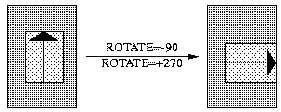
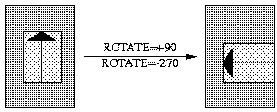
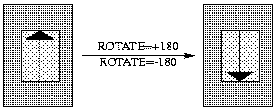
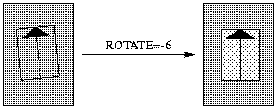
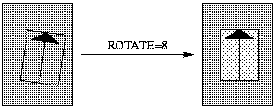
Sample options:
ROTATE=0 ROTATE=-90 ROTATE=90 ROTATE=180 ROTATE=270 ROTATE=360 ROTATE=450 ROTATE=-2 ROTATE=3.5
Sample options:
OX=0 OY=0 OX=10mm OY=36bp OXY=1in OXY=3pc
Use this option to move a figure, and any overlaid grid, away from the page edges where most PostScript printers are incapable of printing.
This option does not affect the BoundingBox coordinates, so it must not be used for production of final EPS files.
Sample options:
PTX=0 PTY=0 PTX=1cm PTY=36dd PTXY=1000000sp PTXY=3cc
The two sizes refer to the final figure, after any rotation.
If both absolute (HEIGHT and WIDTH) and relative (SX, SY, and SXY) scaling are specified, then absolute scaling is done, and the relative scale factors are ignored.
Sample options:
HEIGHT=400bp HEIGHT=15cm WIDTH=340 WIDTH=150mm
Sample options:
SX=0.5 SY=2.0 SXY=0.7727
Encapsulated PostScript is a subset of standard PostScript that excludes approximately twenty operators whose use can prevent successful inclusion of a PostScript file inside another PostScript file, usually because those operators would obviate the use of a local independently-transformed coordinate system, or would modify the global state of the PostScript environment. When the output file fails to conform to the specified transformations, it is often because of the use of these excluded operators. If requested by the CHECK=1 option, epsutil looks for those operators, and will raise warnings when they are seen. Unfortunately, their apparent absence does not mean that they are not used, because PostScript files can also contain binary, hexadecimal, and other encodings that can hide such operators from view. Thus, the only truly reliable check is visual examination of the output of epsutil with a PostScript previewer or printer, and its successful incorporation in other documents, such as with TeX \epsffile or \special commands, or in word processors.
The ROTATE support needs further generalization to handle arbitrary rotation angles. For now, in some cases, two passes through epsutil may be needed.
Nelson H. F. Beebe Center for Scientific Computing Department of Mathematics University of Utah Salt Lake City, UT 84112 USA Tel: +1 801 581 5254 FAX: +1 801 581 4148 Email: beebe@math.utah.edu URL: http://www.math.utah.edu/~beebe